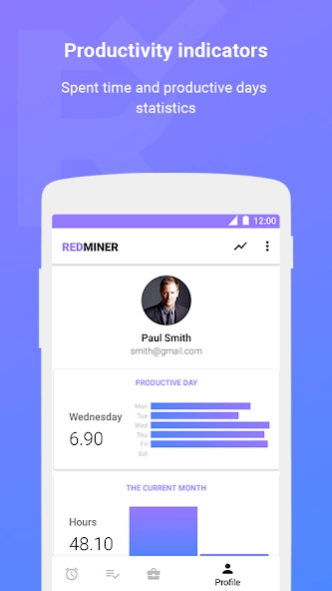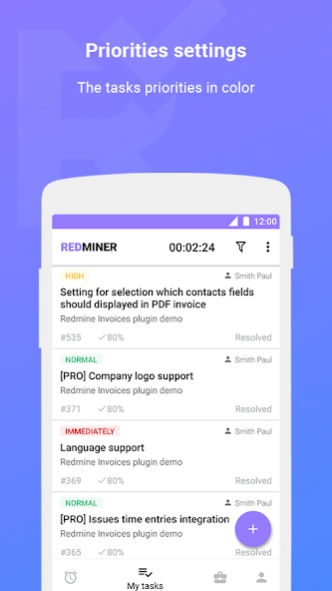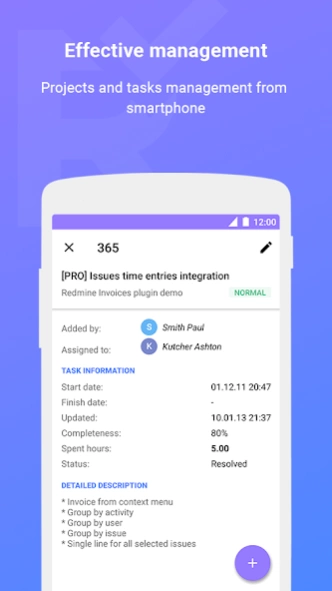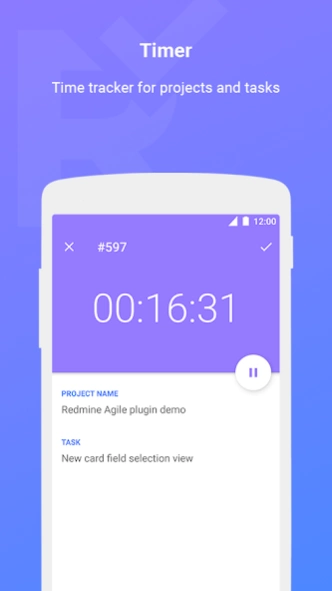Redminer: projects and tasks 1.7.6
Free Version
Publisher Description
Redminer: projects and tasks - The mobile client for the projects and tasks management system Redmine
Thanks to this application, you can control the work progress and keep in touch with the executors while away from the work computer.
1. Statistics for the month:
- Time spent on projects;
- The most and least laborious tasks;
- The most productive day of the week;
- The total amount of hours you spent on tasks;
- The amount of tasks you were involved in;
- The amount of projects you were involved in.
2. Determination of the tasks priorities using the color gamut.
3. The timer setting to determine the exact amount of time spent.
4. The ability to choose the interface language.
About the system
Redmine allows you to manage the projects and tasks the employees of your company are working on.
The system provides communication with all the executors online.
With its help, the company employees always get new tasks in time, exchange documents and report on the work done.
If you have not used the Redmine system yet, we recommend you to try — the efficiency of your business will increase significantly!
CONTRIBUTE
∙ Translate the App: https://goo.gl/VTj1He
∙ Do you like the app? Please comment and share on Twitter, Google Plus or wherever you like. Thanks!
About Redminer: projects and tasks
Redminer: projects and tasks is a free app for Android published in the PIMS & Calendars list of apps, part of Business.
The company that develops Redminer: projects and tasks is IDEIL LLC. The latest version released by its developer is 1.7.6.
To install Redminer: projects and tasks on your Android device, just click the green Continue To App button above to start the installation process. The app is listed on our website since 2022-05-05 and was downloaded 1 times. We have already checked if the download link is safe, however for your own protection we recommend that you scan the downloaded app with your antivirus. Your antivirus may detect the Redminer: projects and tasks as malware as malware if the download link to com.ideil.redmine is broken.
How to install Redminer: projects and tasks on your Android device:
- Click on the Continue To App button on our website. This will redirect you to Google Play.
- Once the Redminer: projects and tasks is shown in the Google Play listing of your Android device, you can start its download and installation. Tap on the Install button located below the search bar and to the right of the app icon.
- A pop-up window with the permissions required by Redminer: projects and tasks will be shown. Click on Accept to continue the process.
- Redminer: projects and tasks will be downloaded onto your device, displaying a progress. Once the download completes, the installation will start and you'll get a notification after the installation is finished.